
What is Palace?
The Palace Project provides eBook and eAudiobook content into a single interface through the Palace app. The Palace app will have shared content from GMLC plus additional resources but will not have shared content from hoopla and kanopy. This service is made possible by the Vermont Department of Libraries.
How do I use Palace?
You can only access Palace from an app (Apple Store , Google Play), as long as you have an internet connected device. After downloading the app it should walk you through adding your library card. If it does not, or you have trouble, these are the steps to take.
- Click the “Settings” option in the bottom right
- Click Add Library and search for Bixby Memorial Free Library
- Enter your library barcode and PIN/password. After entering it, click “Login”
- You should now be able to see and borrow items in the Catalog from Bixby Library (and beyond!)
What is my Bixby library PIN/password?
Your username is the barcode on your library card, this is the full code (letters and numbers) on the back of your library card. Please note this barcode starts with the number “2” and the letters “VSQI”.
The default password for your account will either be “userpass” or the last 4 digits of your library card barcode. Before using this in hoopla, we strongly recommend changing your password to make your account more secure.
Forgot your password, or want to change it? Go to the library catalog and click “Forgot your Password”, then enter your library barcode. A password reset will be emailed to you.
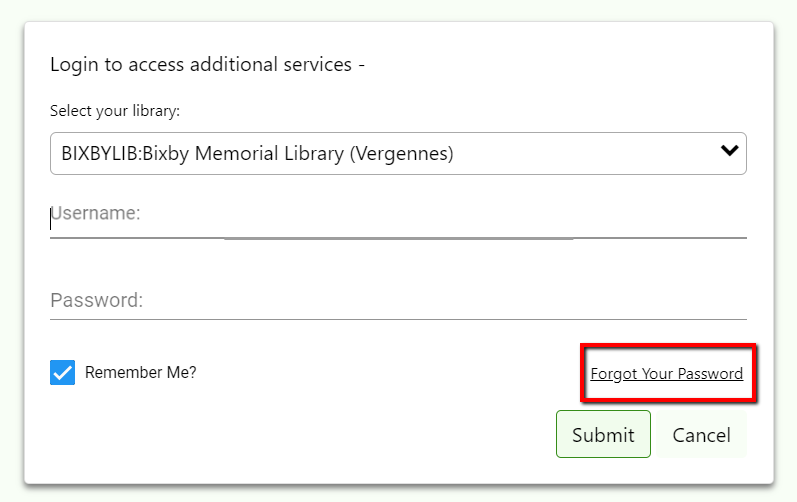
If you do not know your library barcode, password, or have any trouble, please contact the library at 802-877-2211 or email info@bixbylibrary.org.
If you do not have a Bixby Library card and would like to receive one please come into the library and ask at the circulation desk.
How do I borrow Palace content?
- After downloading the Palace app and logging in with your Bixby Library card, select an item and click “Get” to begin downloading.
- If an item is already checked out you can place a “Reserve” to be put on the list to receive the item when it becomes available.
- Once a title is chosen it will appear in the “My Books” section of the app. You must remain logged in to view downloaded content.
- Content from Palace cannot be sent to your Kindle ereader.
How many items can I check out on Palace?
Because Palace has multiple sources the number of items you can borrow varies. You are limited to borrowing three items if your items are all from the GMLC consortium. But you can check out more than three items if your other items come from different distributors. You can always return an item to make space for an item you might want more.
